Reload the interface while preserving variables
As you might already know, you can reload the application interface with the menu bar Admin → Reload interface or with ⌘R. This is really useful in a daily workflow to instantly see the changes you made on the interface, as shown in this video.
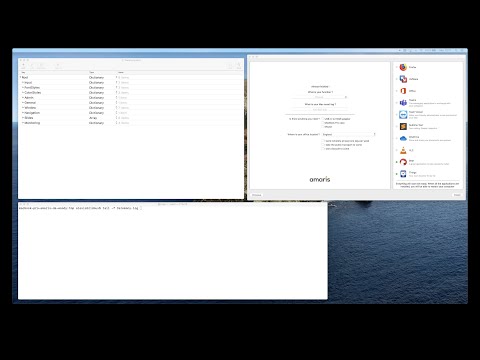
In Octory 2.0.0, a new command was introduced to reload the application interface while preserving the variables states.
Thus, all the current variables in the session will keep their values.
To use it, simply do Admin → Reload interface (saving variables) or ⇧⌘R.
This is truly useful when you work on an interface with conditions for example. If you are working on a component which is displayed conditionnally depending on another InputComponent variable value,
this feature will let you see the modifications you made to the component you are working on, without having to fill the InputComponent again.
Discover more
If you are interested into conditionnal interface components, you might want to read this tutorial: An Octory PRO tour.